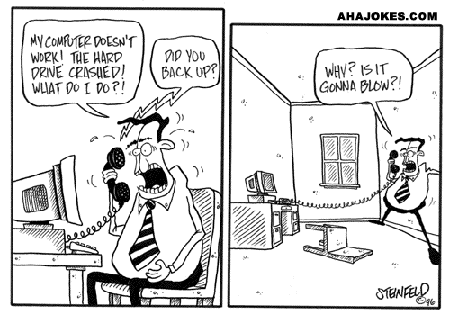
The AWS Trusted Advisor suggests that you always have recent snapshots of your EBS volumes. Here at Answers for AWS, we agree, and have released Backup Monkey to automate that process for you.
Backup Monkey loops through all EBS volumes in a given region, and creates snapshots of them. It then keeps track of those snapshots, and keeps them on rotation, deleting the oldest snapshot when the time comes.
By default, Backup Monkey keeps only the last 3 snapshots, but you can keep more or less with the
--max-snapshots-per-volume command line parameter.
The most convenient way to run Backup Monkey is on a schedule using Cron or something similar. For example, if you were to run Backup Monkey once per day with the following options:
backup-monkey --max-snapshots-per-volume 7 --region us-east-1
...then you would have a rolling 7 day backup of all your EBS volumes in us-east-1.
You can install Backup Monkey using the usual PyPI goodness:
sudo pip install backup_monkey
...and since it is using Boto, you probably already have it configuring if you are using the AWS CLI tools.
As it is now, Backup Monkey is fairly simple. If you would like some other features added to it, just create an Issue and lets get the conversation rolling. Feedback is the best way to make a product great.
